Why Do You Need an AirPrint Printer?

Seamless Compatibility
AirPrint is fully integrated into Apple devices, allowing for direct printing from iPhones, iPads, and Macs without the need for additional drivers or software downloads, ensuring you can print from any supported app with ease.
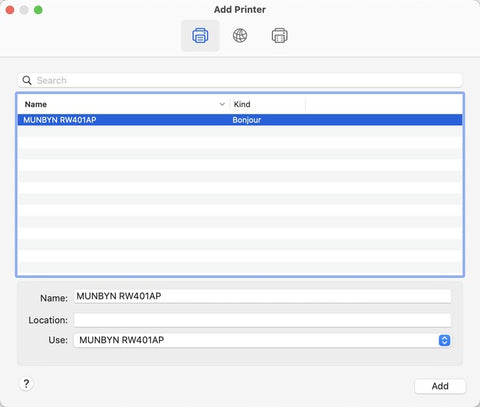
This seamless interaction between devices greatly simplifies your workflow. Whether it's a document, email, or image, printing is only a tap away-allowing you to keep your focus on what matters most.
Wireless Convenience
With no cables or complicated configurations required, AirPrint printers operate over Wi-Fi, providing the freedom to print from anywhere within the network range, enhancing mobility, and reducing clutter significantly, making the printing process more streamlined.
Multiple users can connect to the same printer from different devices, which is ideal for busy households or offices where various Apple devices are in use. An AirPrint printer can support connections from multiple devices simultaneously.
Efficient Operation
Designed with a user-friendly interface, whether on the printer itself or through an app, AirPrint simplifies the printing process and reduces time spent on print-related tasks.
Simply select 'print', choose your AirPrint printer, and let technology handle the rest, helping you manage your printing tasks quickly and effortlessly.
Secure Printing
Security is a top priority with AirPrint, incorporating robust features that ensure data sent to the printer is encrypted, protecting sensitive information and maintaining privacy.
User authentication, secure Wi-Fi connections, and encryption are just a few of the measures that safeguard confidentiality, making these printers suitable for handling sensitive corporate materials or personal data.
Cost-saving Effect
AirPrint eliminates the need for print servers or additional hardware to connect printers to Apple devices, thus reducing hardware investment and maintenance costs.
When an AirPrint-enabled printer is capable of meeting the demands of numerous users, it allows for a reduction in the total number of printers required, leading to decreased costs associated with purchasing, supplying, and maintaining the devices.
Additionally, employees can instantly print documents from their Apple devices without moving to a specific location or going through complex setups, which can speed up workflows and increase overall productivity.
Environmental-friendly
Sustainability is no longer just a buzzword—it's a responsibility. AirPrint printers support eco-friendly printing practices by encouraging less wasteful printing due to better accessibility and control over printing processes. AirPrint thermal printers use thermal paper as consumables, eliminating the need for ink cartridges or ribbons, which is more environmentally friendly and does not generate waste ink or waste ribbon pollution.
Users can print exactly what they need from wherever they are, leading to thoughtful and reduced printing behavior. Businesses that value environmental sustainability can proudly integrate AirPrint technology into their green initiatives.
|
Feature |
AirPrint Printer |
Traditional Printer |
|
Connectivity |
Wireless printing directly from iOS devices |
Requires a wired connection or manual network setup |
|
Device Compatibility |
Compatible with iOS devices (iPhone, iPad, Mac) |
May require installing drivers for each operating system |
|
Ease of Setup |
No drivers needed |
Installation of specific drivers may be necessary |
|
User Experience |
Intuitive and user-friendly |
Cumbersome or less intuitive |
|
Mobility |
Print from anywhere within the Wi-Fi range |
Typically tethered to a workstation or a designated area |
|
Security Features |
Includes encryption and user authentication |
Depends on the printer model and network setup |
|
Cost Efficiency |
Lower long-term operating costs |
Higher operating expenses over time |
|
Multi-Device Support |
Supports multiple iOS devices simultaneously |
May require additional setup for multi-device use |
Wrap up
In conclusion, AirPrint-enabled printers clearly offer convenience, ease of use, and enhanced productivity, positioning them as an intelligent choice for addressing contemporary printing demands. They champion eco-friendly practices while ensuring robust security for sensitive data.
For individuals and businesses alike, investing in an AirPrint printer promises improved flexibility and performance within their printing setup. By tapping into practical and economic advantages, AirPrint technology stands out for those seeking to advance their printing capabilities. Embrace efficiency, innovation, and quality with an AirPrint printer and experience a notable shift in your printing habits and overall productivity.


