How to Print a UPS Shipping Label?

In the fast-paced world of small business operations, efficiency is key – especially when it comes to shipping. A vital component of this process is the UPS shipping label.
Not only does it direct your package to its destination, but it also serves as a tracking tool ensuring both you and your customer can follow its journey. This article provides small businesses with a helpful guide on how to print a UPS shipping label for optimized delivery services.
What is a UPS shipping label?
A UPS shipping label contains all the necessary information required for transporting a package from one location to another. It includes the following details:
- Recipient's Information: The name, address, and sometimes phone number of the person or entity receiving the shipment.
- Sender's Information: Details about the shipper including their return address and sometimes contact information.
- Tracking Number: A unique identifier assigned to the package which allows both the sender and receiver to track the shipment's progress online or by phone.
- Barcode: A machine-readable code that can be scanned at various points during transit to update and relay the package's status within the logistics chain.
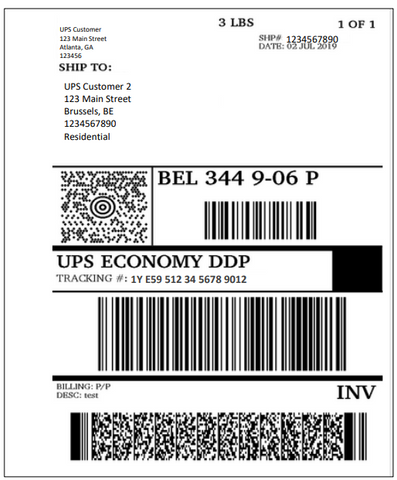
Types of UPS shipping labels
UPS provides several types of shipping labels to accommodate different shipping needs and services. Here are some of the types of UPS shipping labels:
- Domestic Shipping Labels: Utilized within a country. Different service levels (like Ground, 2nd Day Air, or Next Day Air) offer varying delivery speeds.
- International Shipping Labels: Used for overseas shipments and come with necessary customs documentation.
- Return Shipping Labels: Issued when an item needs to be sent back to the seller.
- Electronic Return Labels: Sent by email for customer convenience.
- Call Tags: A return label brought by a UPS driver at the time of pickup.
Depending on your account type and shipping requirements, you may access and use different types of labels through various UPS tools and platforms.
How to create a shipping label from UPS? (Step-by-step Guide)
Creating a UPS shipping label is a straightforward process that can be done using UPS's online services. Here's how to create a shipping label online:
- Navigate to UPS.com and log into your account. If you don't have one, register for a new account.

- Go to 'Create a Shipment' in the shipping section and fill in the necessary details such as sender and receiver addresses.

- Choose the service that best suits your needs and input your package's weight and dimensions. Service options may include Next Day Air, 2nd Day Air, Ground, etc.

- Calculate your shipping costs and review them before proceeding to payment.

- Once payment is made, you can either print the label immediately with a shipping label printer or find it later in the 'My Shipments' tab under 'Shipping History.'
Shipping Label Size for UPS
When printing shipping labels, it's essential to ensure that the entire label is printed clearly without any smudges or cuts and that all barcodes are scannable. UPS commonly uses the following label sizes for their shipping labels:
- 4x6 inches: This is the standard size for most UPS shipping labels, especially on shipping label printers. It's large enough to include all necessary information such as the sender and recipient addresses, tracking barcode, and service level.
- 6x3 inches: This smaller label size is also used occasionally, particularly for smaller packages where a 4 x 6 shipping label would not easily fit.
- 5x11 inches: For those using a standard desktop printer (laser or inkjet), UPS shipping labels can be printed on a full sheet of letter-sized paper. This format typically includes a receipt section that can be retained for your records.

For specific requirements regarding the creation of UPS labels, it's best to refer directly to UPS guidelines or use shipping software compatible with UPS services that will generate labels in the correct format and size.
If the standard shipping label size does not match your carrier's requirements or the size of your package, you can use a label converter tool to adjust it to the necessary dimensions.
Use code “MYSEO” for an extra 8% off MUNBYN products. Discount may vary or expire at any time.
FAQs
1. Do you have to pay for a UPS shipping label?
Creating a UPS shipping label itself is not free. The act of generating a quote or setting up a shipment order online does not incur a charge until you confirm the details and proceed with the payment. The payment covers the overall postage and service fees for delivering the package.
You can create and pay for the shipping label online via UPS's website or at a UPS store. Once paid, you can print the label and affix it to your package for shipping.
2. How do you print a UPS label without a printer?
If you need to print a UPS shipping label but don't have access to a printer, there are two common alternatives you can consider:
- UPS Store: You can visit a local UPS Store or other UPS-authorized retail location. You can email your label to the store, use the UPS Store's printing services, and they will print the label for you (a fee may apply).
- UPS Customer Centers: These are UPS-owned facilities where you can drop off packages and also request assistance with printing labels.
3. How long is a UPS shipping label valid for?
A UPS shipping label is typically valid for 90 days from the date of creation. This means you must ship your package within this time frame.
Otherwise, the label may be considered expired by UPS. After the label expires, you would need to create a new one if you still intend to send the package.
You May Also Like: What Is a Shipping Label and How to Print It?
Wrap Up
Printing a UPS shipping label is vital for simplifying the shipping process for small businesses. By following the guidelines above and ensuring you choose the appropriate size thermal label, your small business can manage shipments with confidence and efficiency.
It's time to take action to ensure your packages are well-prepared for their journey, making your small business logistics seamless and professional. Choose the adaptable shipping label printers and thermal labels from Munbyn to assist in getting the best user experience for all your shipping tasks!

