❄️Winter Sale: Up To 58% Off
Ends in
0d
0h
0m
0s
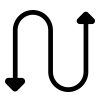
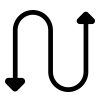
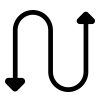
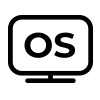
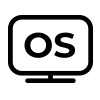
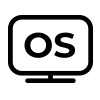
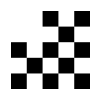
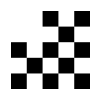
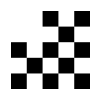
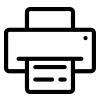
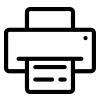
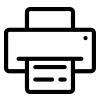
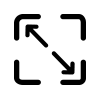
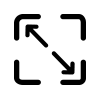
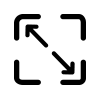
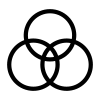
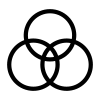
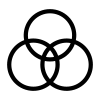
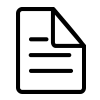
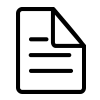
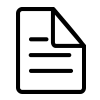
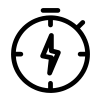
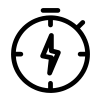
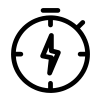
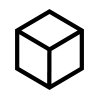
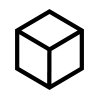
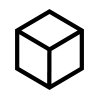
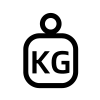
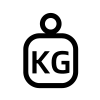
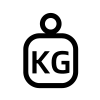
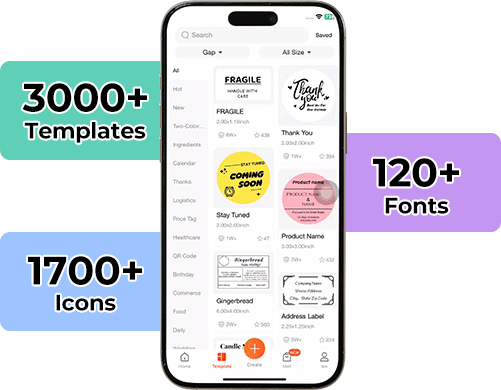
Professional labels without the price tag
Creating your own stickers is easier than ever with the MUNBYN app and our DIY EcoLabels.
Choose from 3,500+ elements and 2,000+ templates to design custom labels, logos, and stickers that instantly elevate your packaging.
Download Now
Download Now
Create Now
Download Now

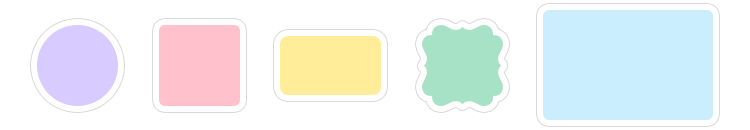
4x6" 3x2" 3x1" 2x1" 4" 2"
Your MUNBYN printer automatically recognizes and adjusts to different label sizes—no manual setup needed.
From 4×6 shipping labels to 2×2 logo stickers and a wide range from 40mm to 110mm wide, switching between tasks takes only seconds.
Designed to print more than 980,000* labels in shipping labels.
Print life and label quantity estimates are based on laboratory calculations (150 KM printhead life × 4×6" label length). Actual performance may vary due to print frequency, label material, operating environment, and maintenance conditions.
Shipping Label Printer & Business Equipment Brand*
*The data represents the market share of third-party sellers and non-private label brands on Amazon.com, as of 2025.
Over
Trusted by creators and businesses worldwide.
With
Powering smooth shipping, every single day.
Selling in
Available in 146 Countries or Regions