How to Design a Label?

In today's market, labels on different packages play an increasingly significant role, as they may be the first—and sometimes the only—interaction consumers have with a product before making a purchase. The label's design and content can sway a customer's choice, making it imperative for brands to invest in labels that capture attention, inform effectively, and represent their products authentically.
Designing a label involves understanding the importance of aesthetics, functionality, and branding. With technological advancements, various tools for customized printing have emerged, simplifying the design process while offering robust features for personalization.
Choosing the Right Tools
Effective label design software generally incorporates the following key attributes:
- Intuitive user interface: A user-friendly interface that is easy to navigate makes the design process more efficient for both beginners and professionals.
- Substantial selection of templates: Many label design programs include pre-designed templates that cater to various industries and uses.
- TemplatesCustomization: The ability to customize templates is crucial for creating unique and personalized labels. Look for a design tool that allows you to modify fonts, colors, graphics, and other design elements to align with your brand identity and product requirements.
The Munbyn Print App stands out as a premier tool for label design. Compatible with iOS, and Android devices, this app provides an intuitive platform for both novices and professionals. It offers a user-friendly interface, a comprehensive template library, and the ability to import personal designs—all contributing to a streamlined design experience.

Key features include OCR text extraction, which allows you to convert images into editable text; template customization, enabling unique label designs; and straightforward printing capabilities, ensuring your labels look crisp and professional once printed.

Consider the Product Packaging and Container Types
Considering the packaging and containers is essential. A label plays a vital role in representing its product. It must fit seamlessly onto different materials and conform to various shapes. Additionally, labels add a tactile dimension to the packaging's or container’s visual appeal. These sensory attributes can significantly influence a buyer's decision-making process.
The label should adhere well to different materials, withstanding the intended application scenarios. For personal or DIY projects, matte-label materials are probably a fitting choice, while glossy options may be better suited for commercial or professional use. Transparent, textured labels work well for labeling bottles. When choosing labels, consider matching them with the package's shape and color scheme for an appealing look.

Incorporate Aesthetic Details & Select the Right Template
Decorative elements play a crucial role in catching the consumer's eye and differentiating your product on crowded shelves. An emblem, special border, or unique font can infuse your brand's personality into the label. However, it's not just about adding flair—these elements must also integrate harmoniously with the overall design to achieve the desired impact. This is where the selection of the right template becomes essential.
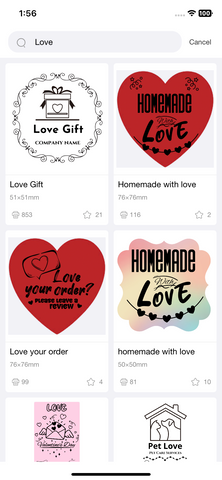
The Munbyn Print App offers a vast library of templates that serve as starting points for your creative journey. Each template is meticulously crafted to ensure that decorative touches enhance rather than overwhelm the label's message. By choosing a template that aligns with your brand's style and the nature of your product, you establish a solid foundation for incorporating decorative features effectively. The result is a label that stands out for its aesthetic appeal while conveying critical information clearly and concisely.
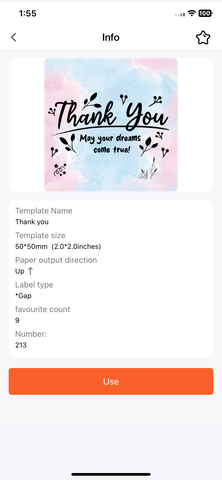
Maintain Clear and Well-formatted Text
Labels often serve as the first impression of a product or item. Well-formatted and professional-looking text contributes to a positive image and can influence customer trust and perception of quality.
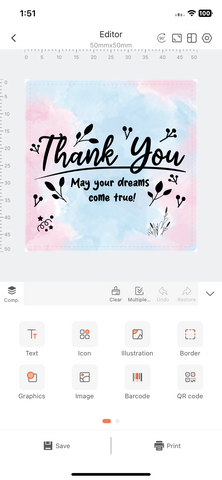
The Munbyn Print App offers a variety of text formatting options, such as different fonts, sizes, styles (bold, italic, underline), and alignment to customize these elements for differentiated needs.

Allocate Sufficient White Space
White space is an often-overlooked element that greatly impacts legibility. It helps to separate different pieces of information, making the label easy to scan.
Too little white space can make your label feel cramped and chaotic, while too much can lead to under-utilization of the available area. Achieving the right balance between information and white space contributes to a clean and minimalist design, which can make products more attractive to consumers.
Incorporate Required Details
A label must contain all necessary information, such as the brand name, logo, product name, ingredients, usage instructions, and any required regulatory information.

With the Munbyn Print App, users can effortlessly import their own files for speedy personalization. This feature simplifies the process of infusing labels with unique branding details, crisp images, and creative designs. The app also caters to the generation and incorporation of barcodes or QR codes using built-in tools, providing significant ease for the user experience.
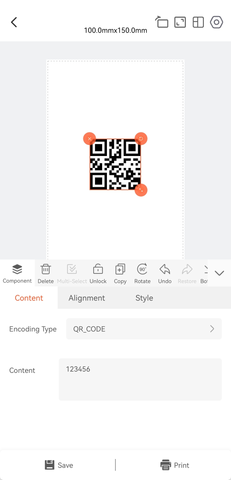
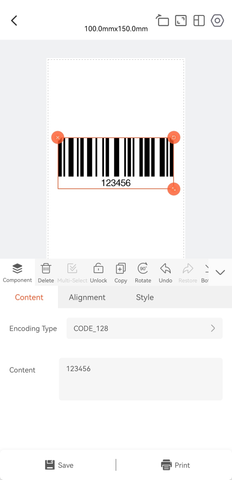
Finalizing and Printing Your Label
Completing the label creation process involves preserving the final design, previewing, and printing the label. To do this, establish a connection with a compatible printing device, such as the Munbyn RW401 AirPrint printer. With a simple click on the 'print' command, you can begin the transformation of your digital labels into printed reality.
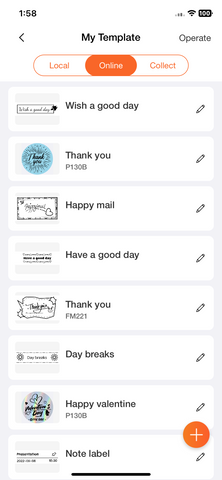
The Munbyn Print App streamlines this procedure by offering a save functionality that lets users store their bespoke designs for later use. It also provides a preview option to ensure that the label looks precisely as expected before committing to print. Finally, utilizing the app's print feature allows your digital artwork to be accurately rendered onto high-quality labels, ready for use.
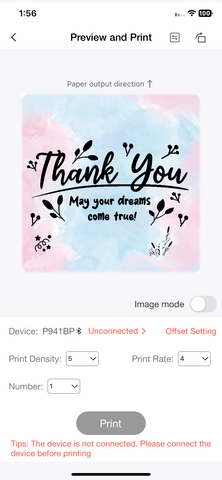
Wrap-Up
In conclusion, label design tools are an indispensable asset in today's fast-paced and visually oriented marketplace. They empower brands to maintain high standards of presentation, accuracy, and appeal in their packaging while optimizing resources and adapting swiftly to changing market demands.
The Munbyn Print App serves as a high-functional solution to label-making challenges, providing dedicated support and regular updates to enhance user experience. Its array of features enables users to design personalized, professional-grade labels with ease. With such powerful capabilities at your fingertips, designing the perfect label is just a few taps away.
 Scan the QR code to download the Munbyn Print APP
Scan the QR code to download the Munbyn Print APP

