The Best Printer for Small Business Sellers: A Guide to Thermal Technology
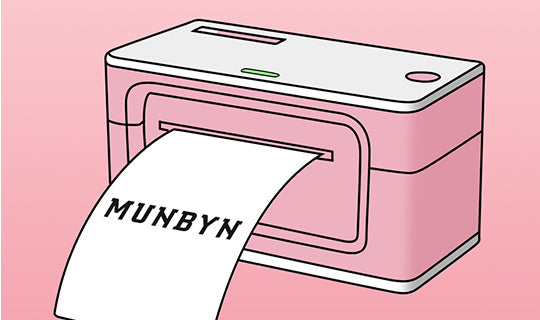
With the rise of e-commerce, there is a growing need for fast, efficient, and cost-effective printing solutions for shipping labels, receipts, and invoices. As an online business seller, choosing the right printer is essential to ensure your operations run smoothly. In this post, we'll explore the benefits of thermal printing technology and guide you in choosing the best printer for your small business. We'll also compare thermal printers to laser printers and delve into the different types of thermal label printers available. So, let's get started!
Overview of Thermal Printing Technology
Thermal printing technology uses heat to create images and text on thermal paper or labels. The heat activates a chemical coating on the paper, creating a clear and crisp image. There are two different types of thermal printing including thermal transfer and direct thermal, which we’ll discuss more details of the two methods later on. Thermal printers are beneficial for small businesses because they produce high-quality prints quickly and quietly, with low maintenance costs. Unlike inkjet or laser printers, thermal printers do not require ink or toner cartridges, which can save you money in the long run.
Thermal printer vs Laser printer
Speed
Laser printers are generally faster than thermal printers when printing large volumes of text documents. However, thermal printers are faster (up to 72 labels per minute) when it comes to printing labels and receipts, which are crucial for small businesses.
Printing quality
Laser printers are known for their high-quality printing. They use toner cartridges to produce sharp text and graphics, making them an ideal choice for printing documents and presentations. In contrast, thermal printers use heat to create images and text on thermal paper or labels. While thermal printing technology produces clear and crisp prints, it may not be as sharp as laser printing.
Cost
Laser printers are more expensive to purchase than thermal printers. Toner cartridges are more expensive than thermal paper or labels. Thermal printers, on the other hand, do not require ink or toner cartridges, making them a more cost-effective option for small businesses.
Maintenance
Laser printers have higher maintenance costs than thermal printers. They require regular replacement of toner cartridges, drums, fusers, and other parts, which can add up to significant costs over time. Laser printers also require periodic cleaning and maintenance to prevent paper jams and other issues.
In contrast, thermal printers require minimal maintenance. They do not use ink or toner cartridges, so there is no need to replace them. Instead, they use thermal paper or labels, which are inexpensive and widely available. Thermal printers require periodic cleaning to remove dust and debris, but this is a simple and quick process.
Printing needs
Laser printers are suitable for businesses that require high-quality prints for documents and presentations. They are also ideal for printing photos and graphics. However, they may not be the best option for small businesses that need to print shipping labels and receipts quickly and quietly.
Thermal printers are better suited for these scenarios because they produce high-quality prints quickly and quietly, with low maintenance costs.
Direct thermal vs Thermal transfer
Printing technology
Direct thermal printing uses heat-sensitive paper or labels to produce an image. The print head heats up and creates an image on the label or paper.
Thermal transfer printing, on the other hand, uses a ribbon and heat to transfer ink or resin onto paper or labels. The print head heats up and melts the ink or resin onto the label or paper.
Cost
Direct thermal printing is more cost-effective than thermal transfer printing because it does not require the use of a ribbon or ink, which can add up in cost over time. Direct thermal printing is ideal for small business owners who need to produce simple black-and-white images and have shorter-term labeling needs, such as shipping labels or receipts.
Additionally, direct thermal printing is often simpler and easier to maintain than thermal transfer printing. The technology is less complex, which means there are fewer components that can break or require maintenance. This can also result in cost savings over time.
Thermal transfer printing requires the use of additional consumables such as ribbons and ribbon hardware components, which can increase the overall cost of printing. Additionally, the ribbon must be compatible with the media substrate (i.e. the label material) being used. If the ribbon is not compatible, it may cause problems inside the printer or result in poor-quality prints.
Label quality
Thermal transfer printing generally produces higher-quality prints than direct thermal printing. The use of ink or resin in thermal transfer printing can produce more detailed images with higher resolution.
However, for small business owners who primarily need to produce simple black-and-white images such as shipping labels, product information, direct thermal printing can be sufficient.
Durability
Thermal transfer printing uses ink or resin to transfer the image onto the label material. The ink or resin is designed to be more durable and longer-lasting than the heat-sensitive paper used in direct thermal printing. Thermal transfer prints can resist fading, moisture, and even chemicals, making them ideal for long-term labeling needs.
Direct thermal printing relies on a heat-sensitive paper that is designed to react to heat, which can cause the image to fade over time(months or years), especially if it is exposed to sunlight or heat. This makes direct thermal printing ideal for short-term labeling needs such as shipping labels, sticker labels.
However, there are ways to help extend the lifespan of direct thermal labels. One way is to use a higher-quality label material, which are often treated with a special coating that can help protect the label from fading or deterioration. These coatings can also help protect the label from moisture and chemicals. Another way is to store them properly. Direct thermal labels should be stored in a cool, dry place away from direct sunlight and heat sources. It’s also important to use a high-quality direct thermal printer with a high quality print head, which can ensure that the label material is heated evenly and consistently.
While direct thermal labels may not last as long as thermal transfer labels, taking these steps can help extend their lifespan and make them a more viable option for certain labeling needs.
Best label printer for small business
When small business owners are choosing the best label printer for their needs, there are a few factors they typically consider.
- First up is cost - let's face it, most small businesses don't have an unlimited budget, so finding a label printer that's affordable is key. Direct thermal printers are generally more affordable than thermal transfer printers, which use more consumables like ink and ribbon.
- Then there's printing speed - if a business needs to print labels quickly during busy periods, they'll want a printer that can keep up. Both direct thermal and thermal transfer can print labels quickly and with minimal setup time, making them idea for businesses that need to print labels on the go.
- Label size and type is also important - some printers are better suited for printing certain types of labels or sizes. The standard size of shipping labels can vary depending on the carrier being used and the type of label being printed. However, most shipping labels are typically 4 inches by 6 inches, which is the size used by popular carriers like UPS and USPS. In this case, a standard 4x6 direct thermal label printer would sufficient.
- Durability is another factor that businesses may consider, especially if they need to print labels that can withstand rough conditions or extended use. In these cases, a thermal transfer printer may be the better choice.
- Ease of use is also important - small business owners want a printer that's easy to set up and use with intuitive software and a user-friendly interface. Direct thermal printing is often the better choice since it's simpler and more straightforward.
- Another important factor that is becoming increasingly important is sustainability. Many small business owners are looking for ways to reduce their environmental impact, and choosing eco-friendly packaging is one way to do that. A thermal label printer is a great option for those looking to go green, as it does not require ink or toner cartridges. Thermal labels are also recyclable, making them an even more eco-friendly choice. By choosing a thermal label printer, small business owners can reduce their environmental footprint and contribute to a more sustainable future.
- And last but not least, maintenance requirements - no one wants a printer that's difficult to maintain or requires a lot of consumables or hardware components to keep running smoothly. Direct thermal printers are generally easier to maintain than thermal transfer printers, which require more consumables and hardware components.
Wrap Up
Choosing the right printer is crucial for small business owners who need to print labels, receipts and other essential labels quickly and efficiently. Thermal printing technology offers many benefits, including low maintenance costs, high-quality prints, and ease of use. When selecting a printer, consider factors such as print speed, label size, and budget. For small businesses with moderate printing needs, the MUNBYN Direct Thermal Printer is a reliable and affordable option. To learn more about thermal printers and how they can benefit your business, check out our other resources and product recommendations. Don't let printing needs hold your business back, invest in the right printer today!




