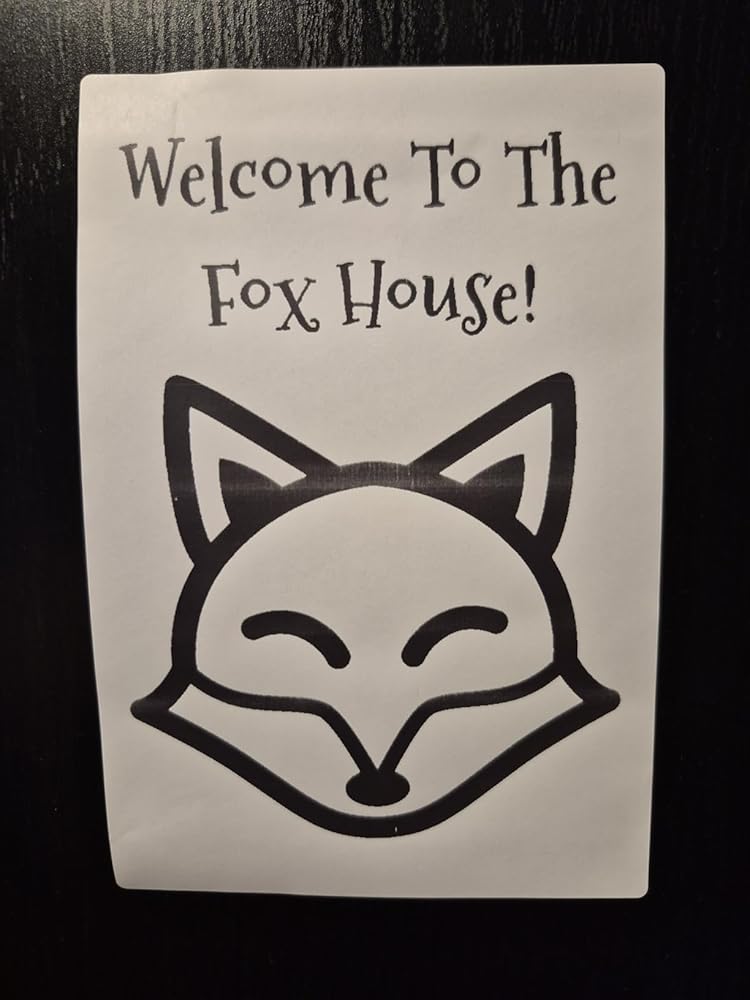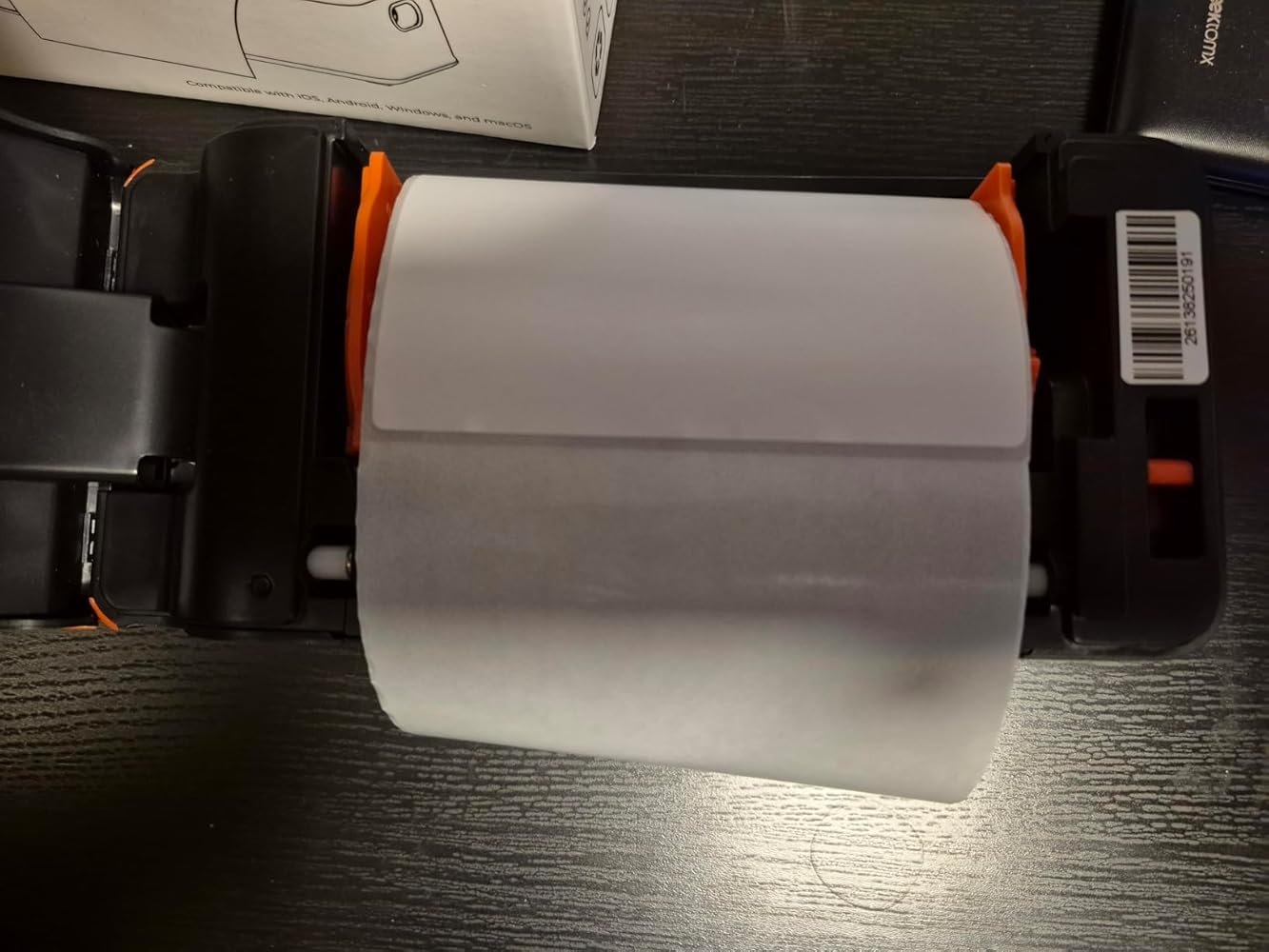This thermal label printer along with the app is amazing. Our labels look so much better than using inkjet printing. The colored labels makes this product a game changer for small businesses. No creating labels then downloading saves time and effort. There are plenty of templates on the app to create product labels. Excellent price, small machines with a large value. Labels print beautifully and quickly.
When I got this printer, I was so impressed by the quality that I jokingly told my friend that I bet it would print out a passable airline ticket. He called my bluff but my ego wouldn��t let me back down so I photoshopped a one way ticket for an Air Lingus flight to Japan.Unbelievably, the ticket went through and I got on board before realizing I had no plan or money once I got there. I��m now stuck here, panhandling in Shibooya crossing, trying to gather the funds to purchase another Munbyn so that I can print enough cash to buy a house here.Very good product.
First purchase of this kind of printer. Was very excited to try. I struggled with printing out something at first but the tech support was very great and quick to respond and help me figure out what I was doing wrong. This is already taking our products we sell to the next level. It's exciting to create new labels and price stickers. Printed out a couple hundred already and so far so good on quality of print. I would definitely recommend this product especially for the help they gave me.
The advertisements make it seem like there are many types of templates to choose from, but the templates are limited based on size and theme. Also when using the Editor app online on a computer, some models can print directly from the app and other have to use the computer printer function. It is not clear which models need to do that.
When I ordered wasn't sure if this was for me. Product works as described and have used quite a bit.
I was concerned about the set up because of other reviews I read. This worked perfectly right out of the box for me. It��s very easy to change label size, which I do a lot. I use with my Mac computer for Etsy shipping labels. I use with my iPhone for printing round pricing labels for crafts fairs. I do have to offset the print a tad when printing from my phone. Print quality is great! It is extremely lightweight and faster printing than I ever imagined. I should have purchased one a long time ago.
Fast and reliable little printer. Works just like advertised which in this day and age is usually not the case. For the price you can��t beat it.
This has been a life saver to print out labels quickly and efficiently. The app is user friendly and the printer was very easy to set up and the quality is good.
I use it with my PC, so the Bluetooth doesn't work (even though my PC has Bluetooth). I do love the printer so far. It's very easy to set up with the USB cable and it's so much easier to print the 4x6 shipping label than with my office printer. I definitely recommend this. Just be sure to order the shipping label roll in less than 350 labels (I bought the 500 roll and it doesn't fit inside the printer, but I did by the ILH-02 label holder, so it's no big deal. Round stickers fit inside instead).
We like Munbyn printers so much, that we bought a second one for our home business. Economical, incredibly easy and super efficient to use. Plus, there is a ton of different labels that you can use. Possibilities are endless!
Perfect labels every printing session. Color is very calming. Sticks perfectly to my product packaging.
This is a great thermal printer for shipping labels – easy to use, no ink needed, and works over Bluetooth.I’ve wanted a thermal printer for shipping labels for a long time, and this one did not disappoint. Before this, I was printing labels on regular paper and taping them to packages—this is a huge upgrade.Does it come with labels?Yes! It includes a roll of 50 4x6 thermal labels already installed, so you can start printing right away.Is it beginner-friendly?Absolutely. I was new to label printing and had one big question: can I print a shipping label from a standard 8.5x11 PDF? The answer is: not directly. If you print a full-page PDF, it will shrink the whole page to fit the 4x6 label, which isn’t ideal. But the Munbyn Print app (on Android) solves this easily. You can open the PDF, crop just the label, rotate if needed, and print directly via Bluetooth. It’s surprisingly simple. You can also design your own labels in the app.How’s the connectivity?I only use Bluetooth and it works great. I tried connecting it to my Windows 11 PC, but ran into driver issues—Windows didn’t recognize this specific Munbyn model. That said, I’ve always had trouble with printers on Windows, so your experience may vary. For me, the mobile app is so smooth I don’t need to print from my PC.Other highlights:- Built-in battery for full wireless use- Auto label alignment—no manual feeding- Adjustable holder supports different label sizes- Fast, ink-free thermal printing- USB-C chargingPros:- Includes 50 starter labels- Excellent mobile app with cropping and design tools- Reliable Bluetooth connection- Battery or wired power options- No ink or toner needed- Supports multiple label sizes- Quick setupCons:- Windows drivers for this specific model aren’t available via Windows Update (currently 3 three other Munbyn models are)Bottom line:If you want a hassle-free, mobile-friendly label printer that doesn’t require ink and works great over Bluetooth, this is a solid choice—especially for small businesses or home shipping.
This MUNBYN Bluetooth thermal label printer has been a total game-changer for my small Etsy shop, printing crisp 4x6 shipping labels wirelessly from my iPhone without any cables getting in the way. The built-in paper bin keeps rolls secure and mess-free, so I can crank out dozens of labels for orders in minutes, and the battery lasts through a full day's shipping without needing a recharge. Setup was a breeze—just Bluetooth pair it to my Android phone and connect via the app for Amazon, Etsy, and USPS labels, with no driver hassles on my Mac for backups. It handles high-volume runs smoothly at 150mm/s speed, and the auto-feed feature grabs the next label perfectly every time. The compact design fits right on my desk, and it's quiet enough not to wake the house during evening batches. Only downside is the app could use more template options for custom Etsy branding. Overall, it's a reliable, portable workhorse that streamlines my shipping and saves me tons of time!
This MUNBYN selfie monitor is a delightful surprise! Its compact size and convenient magnetic design make it incredibly easy to attach to the back of my iPhone, allowing me to instantly see my view – perfect for vlogging or shooting videos. The 1080P image quality is clear, with low latency and stable image transmission. The Bluetooth remote is responsive, allowing for remote control of selfies and video recordings, eliminating the need to walk around repeatedly. The screen brightness is sufficient, remaining clearly visible even in bright sunlight. It has a built-in battery with good battery life, allowing for several video recordings on a single charge. Connecting to phones is seamless, compatible with both iPhones and Android devices. I've used it during TikTok and YouTube live streams, and it's been incredibly convenient. Despite its small size, it's feature-rich, making it especially suitable for solo shooting, podcast recording, or live e-commerce. At this price, it offers exceptional value, making it a must-have gadget for vloggers and content creators.